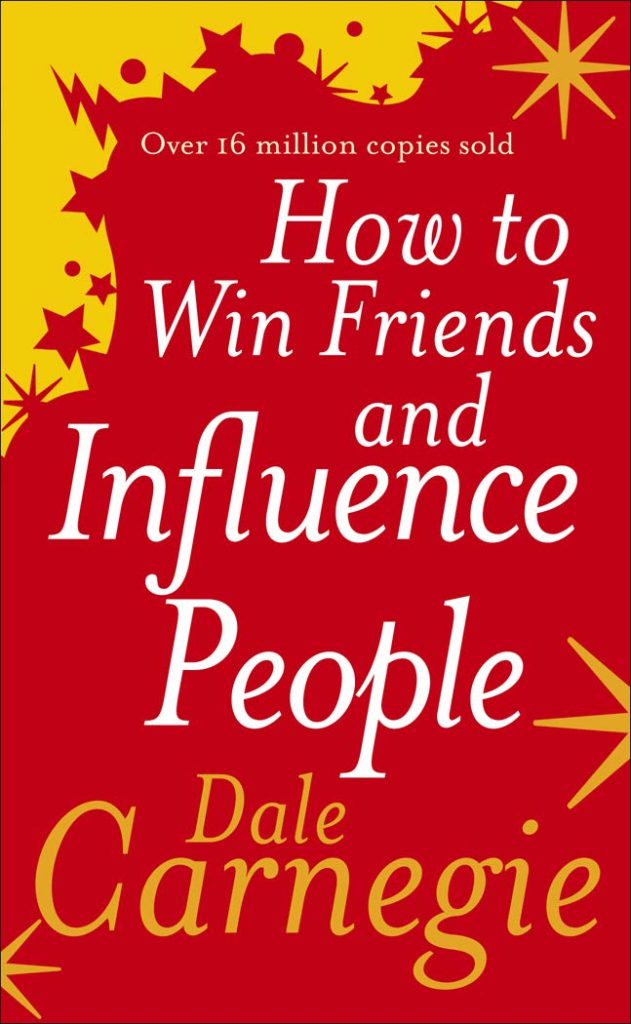We can say the best books are the ones which pass the test of time. How to win friends and influence people was published in 1936 but it’s more actual than ever.
1. DO NOT CRITICIZE
Try to understand the people, instead of stop them to talk. It is much more useful than to criticize.
Try to imagine why they are doing what they are doing and ask them questions. It is better than judge them.
2. SHOWS HONEST APPRECIATION
Anyone can be better than me in some fields. In this sense, I can learn from them. Try to think to the best qualities of the other person, without going to extreme adulation. Be generous in praise.
3. BE SINCERELY INTERESTED IN OTHERS
To have real friends, help others and appreciate them. You must be interested in the other’s life: ask how they are doing, what they like, and anything else that might be important to them.
To be interesting, you have to be interested.
4. BE A GOOD LISTENER
If you aspire to have a good conversation, you first have to know how to listen.
Encourages the other to talk about him/her.
5. SPEAK ABOUT WHAT THE OTHERS ARE INTERESTED
Speak about what the other person is interested is beneficial for both parts. Make sure you know what concerns and interests they have and focus on bringing them up often in the conversation.
6. MAKE THEM FEEL IMPORTANT
Speak to the people about them and they will listen you for hours, but… you must talk in a sincere manner.
7. RESPECT THE OPINIONS OF OTHERS
NEVER tell to a person he/she is wrong. You will put them in a defensive position. You have to act with tact. Before argue with someone, you can say “maybe I am wrong” or “I am many times wrong”.
8. ADMIT YOUR MISTAKES
If you are wrong, admit quickly and clearly. To criticize yourself when you are wrong is more funny and gives better results than defending yourself.
9. TALK ABOUT YOUR MISTAKES FIRST
Before correcting someone, a true lider speaks first about their own errors. This can help the other one to improve their behaviour.
10. PRAISE PROGRESS
The qualities of a person dries under criticism but they develop under stimulation. Praise others and inspire them to develop their full potential.